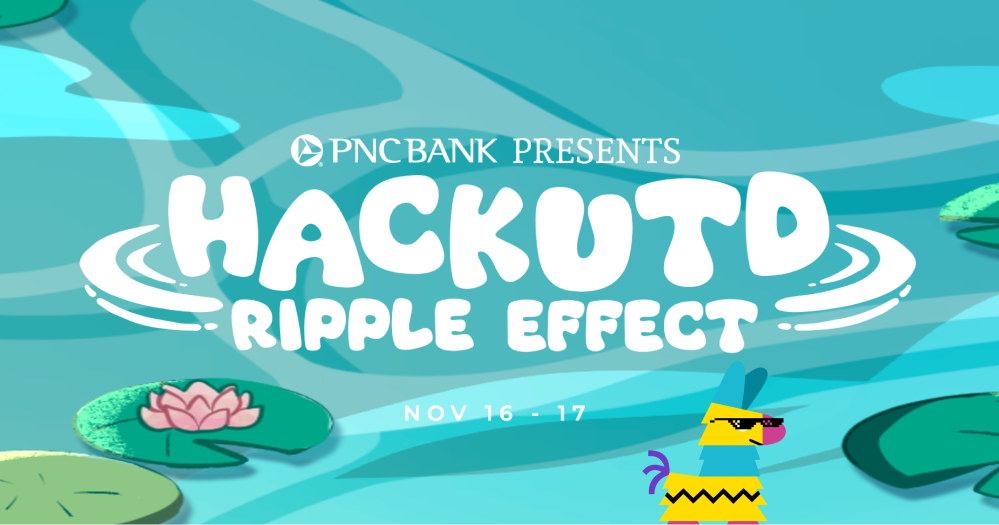
- Getting Started with Pinata
- Challenge and Prizes
- Tutorials and Guides
What is Pinata?
Pinata makes file uploads easy for developers who need fast and zero-setup soltuions. We’ve seen the struggles with solutions like S3 for file uploads, and we knew we could make it better Our primary product, the Files API, makes it as simple as one line of code to upload a file:Challenge Statement
Pinata makes file storage and retrieval incredibly simple, freeing you from the complexity of AWS S3 setups and tricky IAM policies. We’re challenging teams to unleash their creativity and build the most unique, game-changing full-stack application using only Pinata—no external databases allowed. Show us how you can push boundaries and create something that truly stands out!Quickstart
Sign up for a free accountAlmost all of our features are on the free account, but if you find yourself limited and need a paid account contact [email protected]
Getting Started with Pinata
Getting Started with Pinata
1. Get API key and Gateway URL
pinata_api_key, pinata_api_secret, and a JWT. The JWT is the most common authentication method and what we’ll be using below.Next you will want to grab your Gateway domain by clicking the Gateways tab in the sidebar. You should see it listed in the format fun-llama-300.mypinata.cloud and you will want to copy it exactly like that.2. Install and Setup SDK
In the root of your project run the install command with your package manager of choice.The
PINATA_JWT is a secret key, be sure to initialize the SDK in a secure environment and practice basic variable security practices. If you need to upload from a client environment, consider using signed JWTs3. Upload a File
Use theupload method to upload a File object.4. Retrieve a File through a Gateway
Use thecid of a file to fetch it through a Gateway, or create a signed URL.Prizes
1st Place: AirPods Max
2nd Place: Apple Watch Series 10
3rd Place: Apple HomePod Mini
Example Apps
To get some inspiration, here’s a starter app using the Private Files API. https://github.com/PinataCloud/memorii For more advance usage that takes advantage of key-values and other Pinata features, check out snippets.soTutorials

Using File-Centric Architecture to Build Simple and Capable Apps

How to Use Pinata with Cursor, Zed, and other LLMs

How To Build An AI-Powered App To Chat With Your CSVs

How to Build a Chattanooga Video Wall

How To Build a Simple Podcast Hosting App
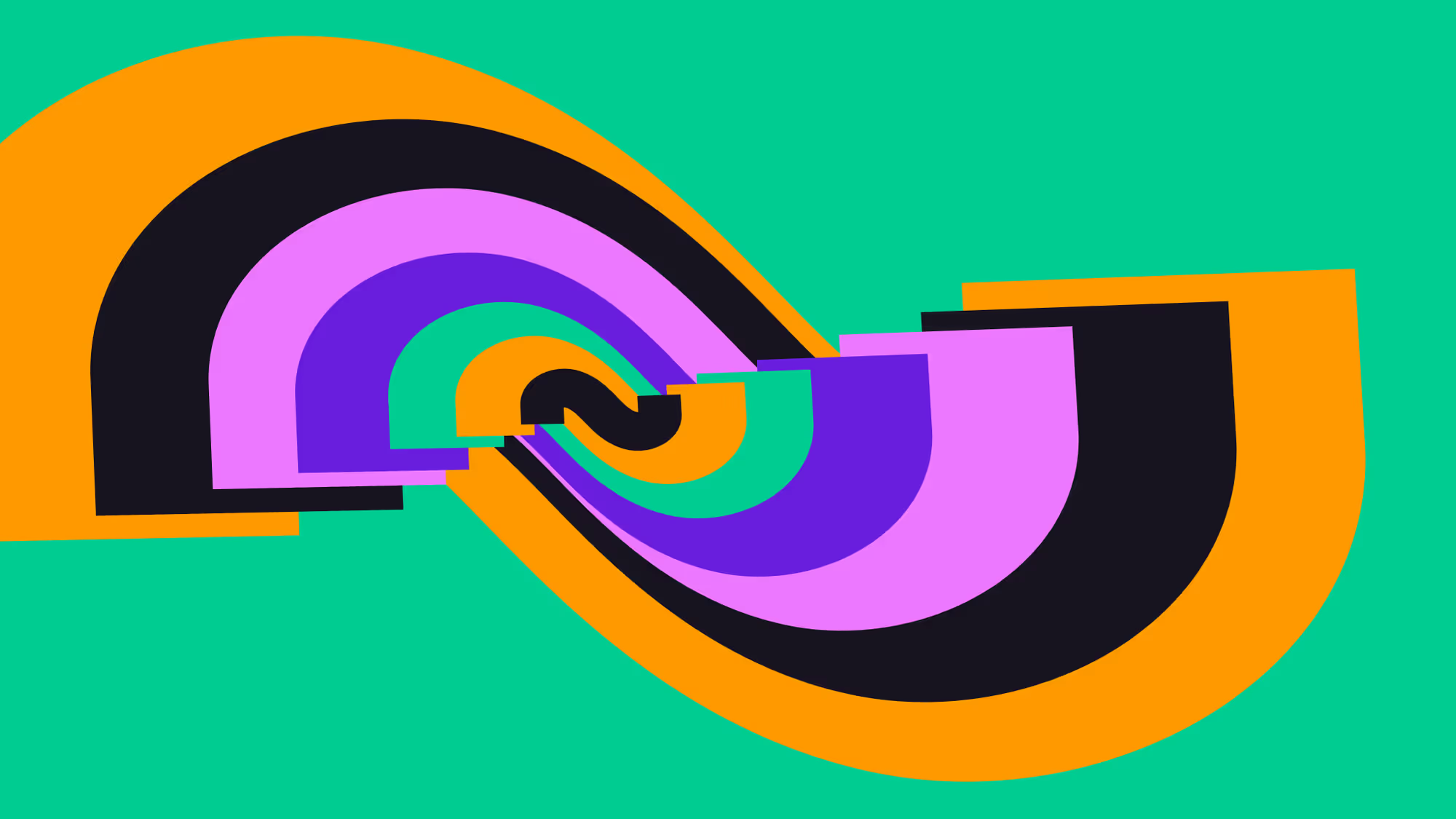
How to Create a Public Database With PGLite
More Tutorials
Need Help?
We got troops on the ground! 🫡 Come find us at our table or shoot us an email!Steve Simkins
Lindsey Mazy
Kyle Tut
CEO, Vibe DreamerEmail: No email, v exclusive, find the cowboy hat to chat




