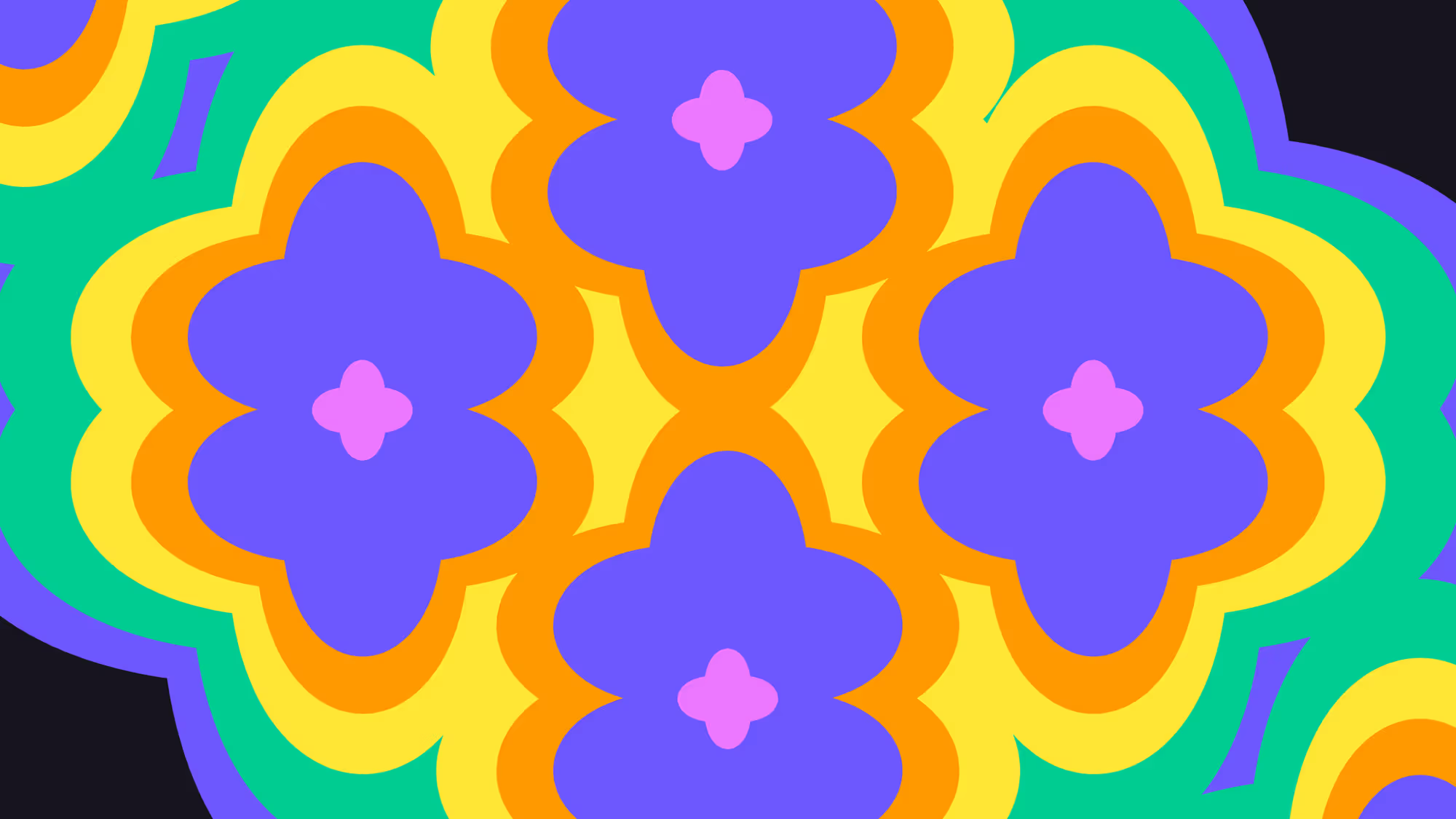A unique and powerful feature included with the IPFS API and Private IPFS API is the key-value store. Anytime you upload or update a file you can store up to 10 key-value pairs.
const upload = await pinata.upload.public
.file(file)
.keyvalues({
env: "prod",
userId: "abc123"
})
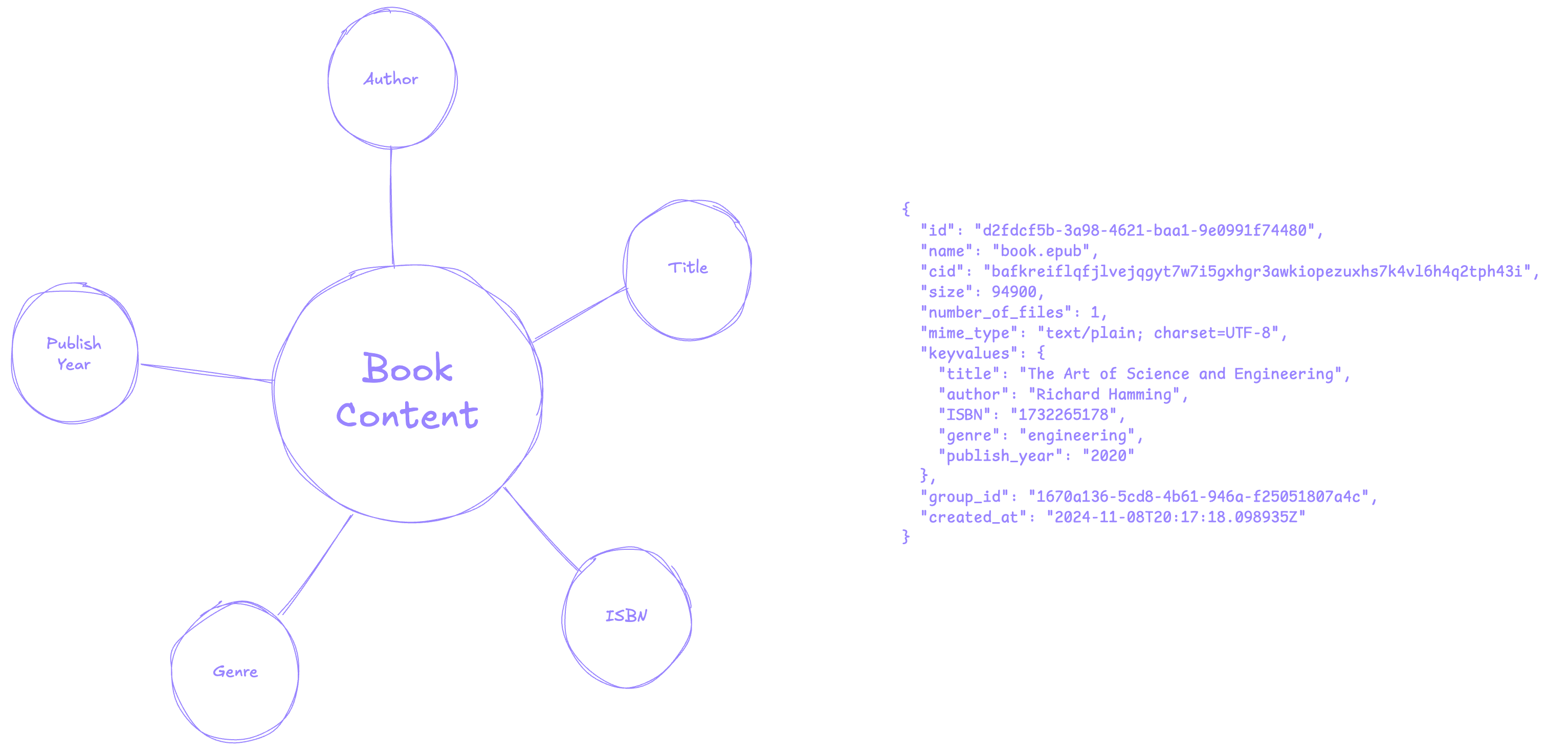
Creating
Creating a new key-value for a file can be done in two ways:
Uploading a File
By including the key-values as part of the upload method or endpoint and the file and the key-values will be created at the same time.
const upload = await pinata.upload.public
.file(file)
.keyvalues({
env: "prod",
userId: "abc123"
})
Updating an Existing File
If you’ve already uploaded a file and want to add a key-value you can do so with the update method or endpoint.
const update = await pinata.files.public.update({
id: "2b4ee88d-1032-4e4e-a373-97d1ab127f16", // Target File ID
keyvalues: {
env: "prod",
userId: "abc123"
}
})
Retrieving
Since key-values exist with files, you can retrieve them by listing files either through the SDK method or API endpoint, and filtering results by key-value. The operator will always be ===.
You can chain multiple key-value queries together and it will only return files that meet both values.
const files = await pinata.files.public
.list()
.keyvalues({
user: "abc123"
})
Updating
The key-value system will automatically detect if you are replacing an existing value for a given key. For example, if you have a key of env with a value of prod, if you make an update of env: "dev" it will replace the old value. If the key does not exist then it will make a new key-value entry.
const update = await pinata.files.public.update({
id: "2b4ee88d-1032-4e4e-a373-97d1ab127f16", // Target File ID
keyvalues: {
env: "dev", // Previously `prod`
}
})
Deleting
You can remove a key-value entry by making the value null.
const update = await pinata.files.public.update({
id: "2b4ee88d-1032-4e4e-a373-97d1ab127f16", // Target File ID
keyvalues: {
env: null, // Deletes the `env` key-value entry
}
})
Further Reading
Check out some of our reading material on some of the possibilities of key-values and file-centric architecture!